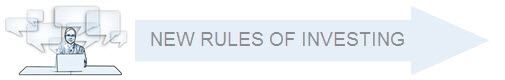If you have an old website which has content languishing on it, it can be very difficult and time consuming to keep it updated. Code becomes out of date, putting your site off kilter and making it user unfriendly, volatile and generally performing badly. A new website is the most sensible option here: even if your old one is generally works and responds well at the moment, code and software quickly falls into obsolescence with the ever-changing nature of technology. Transferring a website doesn’t have to be too difficult or costly if you keep to the following steps.
Step #1: Finding the right provider
Finding the right host is the first step to a smooth transition. Whether you look online or visit a design agency, they can help you to find the right package for your needs and budget. E-Commerce sites, for example, in all likelihood need to be frequently and consistently updated – you will need a service that allows for this, whether just through more server space, cloud storage or whatever solution is offered. Ensure that the provider has good customer support for longevity’s sake; many also provide free content migration in the future and other perks.
Step #2 Confirm domain ownership
If you are the current webmaster of your site, you should have all of the registrant details in your name, but the nature of employment often means that others may have had it in the past, and are perhaps still registered. Everything must be in order before your transfer, so ensure that you chase people up if you need to.
Step #3 Sign up to a new hosting account
Once the back-end affairs, registrant details and e-documents are all in order, sign up to the account that your provider has given you, allow them to migrate the site for you, or use the in-built software and steps provided. This may take some time, so ensure that you have a holding page for your visitors or customers informing them of the work being done and when they can expect the site to be up and running again.
Step #4 Trying and testing
Once the migration is complete, it is very important that you test, test and test again for any errors that that may arise. A brand new, shiny website looks great, but it may not yet run as you want it to. Before you sign off on it, ensure that it performs exactly how you would like it to.